Shared Computers and Cyber Cafe This is especially important if you are using a shared computer or a cyber cafe to log in to your internet banking account. If you are using a shared computer then you have to change your password often from a private computer because even if you close the browser or clear history some traces will remain in that computer and somebody can make use of it and get access in to your account without your knowledge.
Spy ware Programs
There are many spy ware and key loggers which takes control of the computer without your knowledge. These programs normally watch user inputs and send this information over the internet. It stores your internet banking user id and password and later send it to its owner over the net. So even if you are using a personal computer to check your account it is better to change the password every month. Some free software packages also comes with spy ware programs. When you install these free programs spy ware also get installed without your knowledge. Also it is better to check for spy ware programs in your pc every month with a spy ware detector.
Fraudulent Mails
Another threat to internet banking security is fraudulent mails. These fraudulent mails look like genuine mails from the bank but it is coming from illegal sources and asking you to enter your online banking security details to verify your account or some confirmation process. Banks will never ask your enter your security details through mails. So don't give any confidential information via email.
Secure Site
When you want to login to your account go to bank's main site and click on the net banking link. This takes you to a secure site and here you can enter your details. To confirm that it is a secure site look at the site's full URL. If it is a secure site URL starts with https instead of http. This means that it is an encrypted site and you are making an encrypted and secure connection between your computer and bank's server. Nobody in between can see the transaction details.
PIN and Password
Don't reveal your net banking id and password to anybody or don't write it down in a paper. Also don't write PIN number on the ATM card. So take special care for a safe and secure internet banking experience.
 Pani
Pani Lucky Baskhar
Lucky Baskhar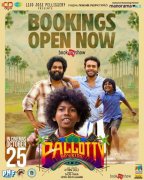 Pallotty 90s Kids
Pallotty 90s Kids Sookshmadarshini
Sookshmadarshini Porattu Nadakam
Porattu Nadakam Jai Mahendran
Jai Mahendran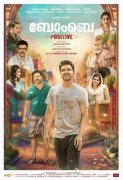 Bombay Positive
Bombay Positive Bharatanatyam
Bharatanatyam